
The Stopwatch
The Stopwatch displays a timer on the main window, together with various other information such as running upload and download totals:

The Stopwatch can display the following pieces of information:
The Stopwatch can be controlled via the Start/Stop, Reset and Clear options on the main menu, or via the keyboard shortcuts indicated:
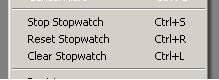
Restarting the Stopwatch after it has been halted causes the timer to resume without resetting the totals, selecting Clear will remove the stopwatch from the display. Selecting Reset while the stopwatch is running resets the totals and the timer, without stopping the timer from running.
| << back |  |
next >> |